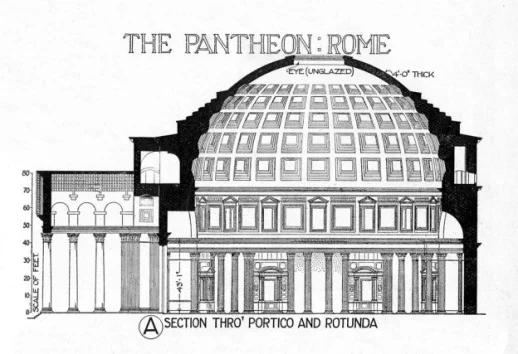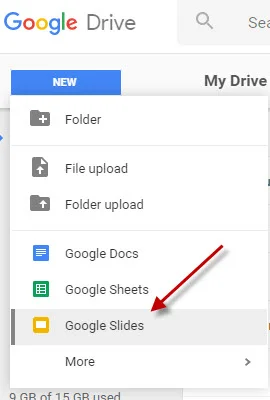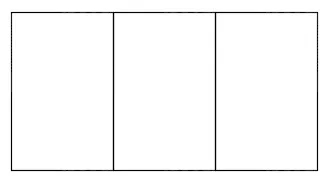CCC Architecture
Programs in Architectural Studies at the City Colleges of Chicago
Exercise: Precedent Analysis
Part 1:
For this first part of the project you will begin researching pavilions, in preparation for a pavilion that you will design. A precedent is something that proceeds; that is, it is something that came before. We study precedents as a way of understanding how a problem was previously solved. Why, for example, design a dome without studying the Pantheon? Once an underlying idea is understood, it is yours to interpret, translate, dissect, reconfigure, re-appropriate, distort, discredit, pay homage, reject, morph, etc.
"You cannot not know history." -Philip Johnson-
Section of the Pantheon from Sir Banister Fletcher’s A History of Architecture
PA1.1. Create a Google Slide file in your Google Drive Folder. Name the file Pavilion.
PA.1.2. You will be assigned a pavilion to analyze. in the Google Drive folder that you created for the class create a Google Slide document. Name the file Pavilion + [Architect} + [year built/exhibited]. If your pavilion was designed by Joe Jackson and built or exhibited in 1900, you would name the file Pavilion_JoeJackson_1900.
Slide 1 should include:
Serpentine Gallery Pavilion, year,
Architect: [Architect's Name]
Presented by [Your Name]
Save images and upload them to your Google Slide document. If you can find drawings, great. If not, no worries. Collect at least 10 images. Some should include the pavilion interior. and details.
PART 2
Produce 12 freehand inked diagrams (no software or mechanical tools including straight edges) using the categories and methods described on this page: Analyzing Architecture through Diagrams. Label each drawing so we know what you are analyzing. You are welcome to trace drawings and images, but you must add graphic content or notes that illustrate your analysis work. After we have reviewed the drawings, make revisions, scan and upload them to your Google Drive folder.
PART 3
In Illustrator arrange your drawings. Format: three 11" x 17" drawings, portrait orientation. The three drawings will be presented as shown below. All drawings presented must be yours. No photos. No color, but you may use gray tones. The following text must be included: Serpentine Gallery Pavilion, year, Architect: [Architect's Name], Presented by [Your Name]
Print your drawings for presentation.
Your work will be assessed on the following:
- Depth of analysis
- Clarity of the diagrams
- Composition
.
.
.
.